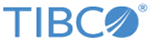Configuration of Drop-Down List for Attribute
You can configure a drop-down list for an attribute using a rulebase file defined for record search. When a new repository is created, an empty rules file, searchcontrolrules.xml, is created in the $MQ_HOME/<enterpriseName>/catalog/master/<repository_ID> directory. You can change the default rulebase filename using the Record Search Rules File Name property in Configurator (InitialConfig > Rule Base).
When a drop-down list is defined in the rulebase and the IN operator is selected, click the edit image to display a drop-down list. Select a value from the drop-down list. Click the PLUS SIGN (+) to add the selected value.
Based on the following data types, the operators are supported for a drop-down list:
- For String data: All operators are supported.
- For Date type: All operators except between, is defined, and not defined are supported.
- For Number data (int, decimal, custom decimal): All operators except is defined, is not defined, and between are supported.
- Relationship attributes and target repository attributes are also supported. Define a separate search control rule file for a relationship catalog and target repository.
Copyright © Cloud Software Group, Inc. All rights reserved.