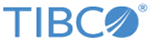Purge Job Scheduler
To initiate purge from Job Scheduler, you need to define the purge job policy which is invoked from the scheduler.
The purge job supports all execution modes except the metadata, event, repository, and record modes. You can specify the following inputs in the purge job policy:
- Scope
- PurgeExecMode
- DatasourceName
- RepositoryName
- RetentionDays
- VersionsToRetain
- Incremental
- Interval
The schema for the PurgeJobPolicy.xml file is specified in the $MQ_HOME\schema\config\scheduler\1.0\PurgeJobPolicy.xsd folder.
The PurgeJobPolicy.xml file is located in the $MQ_HOME\Config folder. The contents of PurgeJobPolicy.xml is as follows:
<JobPolicy>
<PurgeJobPolicy>
<Scope>ALL</Scope>
<PurgeExecMode>history</PurgeExecMode>
<!-- DatasourceName>MYDATASOURCE</DatasourceName>
<RepositoryName>test</RepositoryName -->
<RetentionDays>365</RetentionDays>
<!--VersionsToRetain>3</VersionsToRetain -->
</PurgeJobPolicy>
</JobPolicy>
</JobPolicy>
Copyright © Cloud Software Group, Inc. All rights reserved.