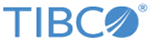Deleted Record
This mode is similar to the Record execution mode where you can clear all data related to the deleted records. All references to the record from the database, cache, and text index are removed. This mode supports all input parameters supported by "Record" mode except the -p Record Key ID.
In many use cases, a record is not useful once it is deleted. This mode can be used to clean up deleted records and its history from the system. This mode looks for the deleted record (the record with the highest version with ACTIVE=N). Then, based on retention days, eligible records and its references are deleted.
PurgeHelper -o deletedRecord -an TEST1 -mn admin -rn MYREPO
You can also use the -l (limit) input parameter to purge records in batches. It is only valid when exec mode = deletedRecord. If repositories have a huge number of deleted records (millions), it is a good practice to purge the records in batches. This is recommended so that the query selected records for the purge has a stop condition defined by a limit and runs only for a short time. This is so the database is not under pressure for a long duration.
PurgeHelper -o deletedRecord -a TEST1 -mn admin -rn MYREPO -l 10000