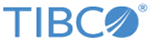MergeRecord Activity Modes
The MergeRecord activity works in the following three modes:
Bulk Mode
The Bulk mode allows you to merge multiple records. For example, you have imported 100 records and found a match for 50 source records. The work items are generated for 50 matched source records provided the MatchRecordApproval business process rule is set. For more details on merging records using work items, refer to Work Item.
During the merge process, the ReferenceStepID of the MergeRecord activity is mapped to the out parameter MatchRecordProcessLogID of the MatchRecord activity.
InDocument Mode
InDocument refers to the MLXML document that contains the source record to be merged with the target record. The InDocument mode allows a single record merge, relationship merge, and hierarchy merge. For example, you have added a new record through UI or the JMS message. You can verify whether this new record already exists in the application using the MatchRecord activity. If you found the exact match for this new record, you can directly merge the source record with the target record. For example, consider the following record hierarchy:
In this case, a new record, John Roe, has two related records: Address record Palo Alto, 94304 and BankAccount record Bank of California Acct Number 11223344. John Doe has an existing record, one related ResidenceAddress record Palo Alto, 94304 , which is found matching. However, SavingsBankAccount relationship does not exist. Hence, while merging the records, the following records are merged:
- Primary Person record is merged.
- Attributes of the matching ResidenceAddress repository are merged.
- By default, the true value is specified for ImplicitRelationshipMerge parameter, therefore non-matching SavingsBankAccount relationship is also merged.
ImplicitRelationshipMerge works only for Direct merge. Implicit Relationship Merge allows you to merge non-matching relationship records. You can select not to merge such non-matching relationships implicitly by specifying the false value for the ImplicitRelationshipMerge parameter of the MergeRecord activity.
Legacy Mode
The Legacy mode is supported only with the release version 8.2 or later. Legacy mode uses the MergeRecordUsingLegacyProcess parameter of the MergeRecord activity. If you found a source record matching with the existing record, you can do two things. You can directly process it for merge or you can pass source and target records directly to the merge without evaluating the MatchRecord activity.
In the legacy mode, you can merge only one level of data. For example, consider the following record hierarchy:
In this case, a new record, John Roe has two related records: Address record Palo Alto, 92303 and BankAccount record Bank of California Acct Number 11223344 and the existing record John Doe has one related ResidenceAddress record Palo Alto, 94304.
If you specify the true value for the MergeRecordUsingLegacyProcess parameter, only root data, that is only Person record data is merged. Merging of hierarchy data and relationship merge are not supported, that is, attributes of the matching ResidenceAddress repository are not merged. The non-matching SavingsBankAccount relationship is also not merged.
For more details on the parameters of the MergeRecord activity, refer to the TIBCO MDM Workflow Reference guide.