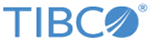Restoring Revision
The Configurator supports multiple (upto five) configuration backups. Use the Restore option to return to the last available backup. Configurations are timestamped and saved.
Procedure
-
Hover the mouse to the Tools menu, and click Restore.
- If you have saved the previous configuration, the last five configuration backup history is displayed. Even though the Server can hold any number of configuration backups.
- If you have not saved any configuration, the revision history is not available. In this case, a message is displayed stating the same.
- Select the revision that you want to restore.
- Click Revert to selected. A confirmation message is displayed.
- Click Revert. The Reverted successfully message is displayed.
- Click Save to save the changes. The Save window is displayed.
- Type the description.
- Click Save. The new revision number is displayed.
Copyright © Cloud Software Group, Inc. All rights reserved.