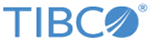Superuser Password
The TIBCO MDM application runs under the context of a UNIX or Windows user. This user account has to be created.
After you install a new instance of TIBCO MDM, the default superuser information is as follows:
Attention: In the TIBCO MDM 9.1.0 release,
Al is added in the existing
euc!1d password, that is, the new password is
euc!1dAl. To simplify,
Al stands for
Alexander, that is, capital
A and small
l letter.
Important: Additionally, the new password configuration properties are added in Configurator. For more information, refer to the section, "Configuration Properties for Password" in
TIBCO MDM System Administration. If you configure the
Password Required property in Configurator to add special characters in the password, you need to customize the display error message ( SEC-5539) in the
UserText.properties file. For customization, refer to the section "Localize Text Strings" in
TIBCO MDM Customization Guide.
Copyright © Cloud Software Group, Inc. All rights reserved.