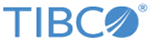Text Search Exact Query Service
For Text Search Exact Query web service, in addition to the mandatory inputs, specify the tags in the request.
- Repository location indicator: Indicates a specific repository search.
- Search string: Indicates the exact search by specifying the string.
- Record Count: You can specify a number of matching records specified in a repository that you want to display in the response.
<ns:ReturnCount> <ns:StartCount>1</ns:StartCount> <ns:TotalCount>1</ns:TotalCount> </ns:ReturnCount>- Start Count represents the sequential number of matching record that you want to display in the response. For example, if there are three matching records in a repository and you want view the second matching record. You can specify <ns:StartCount>2</ns:StartCount>
- Total Count represents the total number of matching records that you want to display in the response. For example, if there are five matching records in a repository and you want to view all five records, you can specify <ns:TotalCount>5</ns:TotalCount>
- If you do not specify record count, all matching records specified in the Exact Search criteria are displayed.
- You must specify the value for both StartCount and TotalCount. If any missing value for any one of these tag; results in failure response.
Copyright © Cloud Software Group, Inc. All rights reserved.