| Name
|
N
|
The name to be displayed as the label for the activity in the process.
|
| Connection
|
Y
|
The connection resource which associates this activity with the queue manager that has access to the desired queue.
|
| Destination
|
Y
|
The name of the queue into which the message is placed. If the queue is to be created dynamically, enter the name of the dynamic queue. The name must follow the MQSeries rules for dynamic queue names.
If the queue name has been dynamically mapped using the input schema's destination field, this field is not required.
|
| Message Content Type
|
N
|
Select the type of message content:
- Binary: If
Binary is selected, string content can still be sent, but it must be translated to binary through an XPath expression.
- Text: String data can be directly mapped onto the message. The message is decoded using
characterSet for the message, or 819 if none is provided.
Characterset 819 is the Java API default.
- Schema: The message is formatted according to the schema provided in the
Message Body Fields field. Input values for this schema appear in the input editor.
|
| Message Body Fields
|
Y
|
Provide the schema to be used in the
Input tab, and at run time to encode the contents of this message.
|
| Reply To Destination
|
Y
|
Specify a reply queue on which the RequestReply activity performs a get immediately after sending a request. The activity waits for the number of milliseconds specified in the
waitinterval element of the input schema.
The queue name which is placed into the message header's
Reply To Destination field. If this queue is dynamic, it is created before the put is performed, and the name of the temporary queue is set in the request message.
|
| Dynamic ReplyToDestination
|
N
|
A flag that enables the creation of a dynamic queue.
When selected, the
Dynamic ReplyToDest Model field is enabled, and the reply queue is dynamically created based on the model in the
Dynamic ReplyToDest Model field. If a dynamic reply queue is specified, it is created during the put operation so that it is available to the responding application.
|
| Dynamic ReplyToDest Model
|
Y
|
Specify the model after which the reply queue is to be patterned.
This field is enabled only when the
Dynamic ReplyToDestination
check box is selected.
|
| Fail If Quiescing
|
N
|
Select this check box to cause the activity to fail if the queue manager attempts to quiesce during the operation. This prevents the queue manager quiesce from being delayed by this activity.
|
| Application Properties
|
N
|
Select the Application Properties resource to be included as part of this message. Application properties are similar to regular message header fields except that the name and type of these fields can be determined by a predefined schema.
To use application properties, create a generic XML schema composed of a node with simple elements inside it and map it to this field. See the IBM WebSphere documentation for property types supported by the level of client you have installed.
Note: A failure to observe cardinality results in errors processing the input or output schema.
|
| Logger Name
|
Y
|
Loggers are configured in an XML file used at run time. The runtime logger configuration is specified by the
-Dlogback.configurationFile parameter of either the deployed application instance or of the debugger instance. After the logger is configured, it can be named here to cause informational messages to be written there. See the TIBCO ActiveMatrix BusinessWorks documentation for more details about how to configure loggers.
|