SOAP API - startBusinessService
The table summarizes the SOAP API - startBusinessService.
| Request | Uses the startBusinessService element (from the BusinessService schema). |
| Parameter notes |
|
| Response | Returns a startBusinessServiceResponse element (from the BusinessService schema) |
| Example | Request:<soapenv:Body>
<bus:startBusinessService>
<businessServiceDefinition moduleName="/PageflowSolution/Process Packages/ProcessPackage.xpdl" processName="RequestCall" version="1.0.0.201108111516"/>
</bus:startBusinessService>
</soapenv:Body>
|
Response:<SOAP-ENV:Body>
<startBusinessServiceResponse xmlns="http://business.api.busserv.n2.tibco.com">
<pageResponse executionState="IN_PROGRESS" xmlns="">
<context>
<pageFlowTemplate hasFormalParameters="false" moduleName="/PageflowSolution/Process Packages/ProcessPackage.xpdl" processName="RequestCall" version="1.0.0.201108111516"/>
<processReference>
<id>pvm:0a101o</id>
<name>RequestCall</name>
</processReference>
</context>
<pageData>
<pageReference activityId="pvm:001g1o.3" activityModelId="_qTxqOlnREd-qRKl4nKSPqA" activityName="CollectData" moduleName="/PageflowSolution/Process Packages/ProcessPackage.xpdl" moduleVersion="1.0.0.201108111516" processName="RequestCall"/>
<payload payloadMode="XML">
<XmlPayload>
<inouts array="false" name="UserName" optional="true" type="String">
<simpleSpec/>
</inouts>
<inouts array="false" name="PhoneNumber" optional="true" type="String">
<simpleSpec/>
</inouts>
</XmlPayload>
</payload>
</pageData>
</pageResponse>
</startBusinessServiceResponse>
</SOAP-ENV:Body>
|
Copyright © TIBCO Software Inc. All Rights Reserved.