REST API - update - Array Operation
The table summarizes the REST API - update - Array Operation.
Request
| Request |
PUT <baseurl>/globaldata/update |
| Body | caseData
(required). Contains the parameters in the
CaseDataArrayType element (from the
BusinessDataServices schema).
This contains the case objects to be updated. Your request must be constructed to match the structure of the case data defined in your business object model. There can be multiple case data in the request. See Obtaining Information From TIBCO Business Studio . |
Response
| JSON | Returns a JSON representation of the contents of a CaseReferenceArrayType element. |
| XML | Returns the contents of a CaseReferenceArrayType element (from the BusinessDataServices schema) |
Example
| Request |
PUT <baseurl>/globaldata/update |
| Body |
<xml-fragment>
<caseData>
<caseReference>BDS-2-com.example.gddemo.Customer-40-1</caseReference>
<casePayload>
<![CDATA[
<gddemo:CustomerElement
xmlns:gddemo="http://example.com/gddemo"
xmlns:xsi="http://www.w3.org/2001/XMLSchema-instance">
<customerID>Cust271</customerID>
<name xmlns="">Simon</name>
<addresses>
<firstLine>5 Apple Walk</firstLine>
<secondLine>Swindon</secondLine>
</addresses>
<addresses>
<firstLine>My Address</firstLine>
<secondLine>Oxford</secondLine>
</addresses>
</gddemo:CustomerElement>
</casePayload>
</caseData>
<caseData>
<caseReference>BDS-2-com.example.gddemo.Customer-34-3</caseReference>
<casePayload>
<![CDATA[
<gddemo:CustomerElement xmlns:gddemo="http://example.com/gddemo" xmlns:xsi="http://www.w3.org/2001/XMLSchema-instance">
<customerID>Cust260</customerID>
<name xmlns="">Simon</name>
<addresses>
<firstLine>7 Apple Walk</firstLine>
<secondLine>Swindon</secondLine>
</addresses>
<addresses>
<firstLine>My Address</firstLine>
<secondLine>Oxford</secondLine>
</addresses>
</gddemo:CustomerElement>
</casePayload>
</caseData>
</xml-fragment>
|
| Response |
{
"xml-fragment": {
"caseReference": [
"BDS-2-com.example.gddemo.Customer-40-2",
"BDS-2-com.example.gddemo.Customer-34-4"
]
}
}
|
Copyright © TIBCO Software Inc. All Rights Reserved.