com.tibco.forms.client.Form
The com.tibco.forms.client.Form class provides access to the runtime form object. This object enables you to access panes and controls within the form, register handlers for form actions, and access data to be submitted back to the server.
The com.tibco.forms.client.Form class has six fields that are used for setting action handlers. It also implements six methods. The details of the fields and methods are as follows:
com.tibco.forms.client.Form Class - Field Details
| Field | Data Type | Description |
|---|---|---|
ACTION_APPLY |
String | Identifies the "apply" action. |
ACTION_CANCEL |
String | Identifies the "cancel" action. |
ACTION_CLOSE |
String | Identifies the "close" action. |
ACTION_RESET |
String | Identifies the "reset" action. |
ACTION_SUBMIT |
String | Identifies the "submit" action. |
ACTION_VALIDATE |
String | Identifies the "validate" action. |
com.tibco.forms.client.Form Class - Method Details
| Method | Return Value |
Description |
|---|---|---|
destroy() |
Void | Removes the form from its container and also releases its resources. This can be called by the client application to close the form. |
getLoadStats() |
LoadStat | Returns an array of LoadStat objects. Each statistic represents the measurement of a particular phase of the form load. This can be used by applications to report this information in the user interface or otherwise log the information. To enable collecting load statistics at runtime, the URL used by the client application to load the form should contain the parameter tibco_instr with a value true. Otherwise getLoadStats() method would return an empty array. To use getLoadStats() method, the client application needs to subscribe to PageBus™ event 'com.tibco.forms.form.loaded'. See com.tibco.forms.client.LoadStat for more details. |
getLocale() |
String | Returns the string representation of the locale being used to render the form. |
getSerializedParameters () |
String | Returns a JSON representation of the data being managed by the form. This is typically called from a submit handler in order to send the final results back to the server. |
setActionHandler( String actionName, Function handler) |
Void | Adds a handler to the form that is invoked when the specified action is invoked in the form. Note that any handler already registered for this action will be replaced by this handler. The parameter details are as follows:
|
setLocale(String locale) |
Void | Sets the string representation of the locale currently being used to render the form, e.g. "en" or "en_US". |