closeWorkItem
Closes a work item (and updates the associated input and output data).
Note: Note that there is a
closeWorkItem operation in two services:
- WorkItemManagementService (the one described here) - Use this one if the user task did not open a form when the work item was opened. This would be used only in special use-case client applications.
Note that one special use-case for using the closeWorkItem operation in WorkItemManagementService is to set the work item state to PendHidden so that it does not appear in the work list for a specified period of time. For more information, see Accessing Hidden Work Items .
- WorkPresentationService - Use this one to close a form that was opened when the work item was opened with the openWorkItem operation. This is typically called in response to a user clicking the Close button on a work item form.
- The request must specify the work item that should be closed.
- The response returns the ID of the closed work item.
- This operation puts the work item into a PendHidden state if a hidden period is specified, or into a Pended state if not.
- This operation can only be used if the work item is in a state from which it can be closed. See Work Item State Transitions.
- This operation can only be used if the work item is assigned to the user with whose credentials the operation is being invoked.
- Required System Action
- Requires
closeOtherResourcesItems in order to close a work item currently allocated to another user—for example, when a manager is closing an item in a supervised work list (see
Creating and Managing Supervised Work List Views for information on supervised work lists).
Otherwise, none.
Copyright © TIBCO Software Inc. All Rights Reserved.