REST API - reallocateWorkItemData
The table summarizes the REST API - reallocateWorkItemData.
Request
| Format | PUT <baseurl>/workitem/reallocatedata |
| Body | reallocateWorkItemData element (from the WorkItemManagementService schema). |
Response
| JSON | Returns a JSON representation of the content of the reallocateWorkItemDataResponse element. |
| XML | Returns the content of the reallocateWorkItemDataResponse element (from the WorkItemManagementService schema) |
Example
| Request | PUT <baseurl>/workitem/reallocatedata |
| Request body | <reallocateWorkItemData xmlns="http://api.brm.n2.tibco.com">
<resource xmlns="">tibco-admin</resource>
<workItemID id="8" version="4" xmlns=""/>
<workItemPayload xmlns="">
<dataModel>
<inouts name="UserName " type=" STRING">
<simpleSpec>
<value>test</value>
</simpleSpec>
</inouts>
</dataModel>
</workItemPayload>
</reallocateWorkItemData>
|
| Response | {
"workItem": {
"id": {
"@id": "8",
"@version": "5"
},
"header": {
"@distributionStrategy": "OFFER",
"@priority": "50",
"@startDate": "2013-01-22T14:24:20.077Z",
"name": "GetUsersName",
"description": "Get User's Name",
"flags": {
"scheduleStatus": "DURING"
},
"itemContext": {
"activityID": "pvm:001i27",
"activityName": "GetUsersName",
"appInstance": "pvm:0a129",
"appName": "WelcomeUsersChained",
"appID": "_h3SuNATvEd-PnpTAZS_CFw"
}
},
"state": "OPENED",
"visible": true
}
}
|
Copyright © TIBCO Software Inc. All Rights Reserved.