closeWorkItem
Closes a work item form and updates the associated data with any changes the user has made while it was open.
Note: Note that there is a
closeWorkItem operation in two services:
- WorkPresentationService (the one described here) - Use the operation in this service to close a form that was opened when the work item was opened with the openWorkItem operation. This is typically called in response to a user clicking the Close button on a work item form.
- WorkItemManagementService - Use this one only if the user task did not open a form when the work item was opened. This would typically be used only in special use-case client applications—see
closeWorkItem .
Note that one special use-case for using the closeWorkItem operation in WorkItemManagementService is to set the work item state to PendHidden so that it does not appear in the work list for a specified period of time. For more information, see Accessing Hidden Work Items .
- The request must specify the details of the work item to be closed, the payload, and whether the next piled work item must be opened after the current one is closed.
- The response returns the execution status, the payload received in the request message, the work type details, presentation details and pageflow details.
- This operation puts the work item into a Pended state. (If you wish to update the work item to a PendHidden state, you must use the closeWorkItem operation provided by the WorkItemManagementService.)
Copyright © TIBCO Software Inc. All Rights Reserved.