TIBCO Designer Main Window
The TIBCO Designer main window has these components:
-
Menu bar and menus.
-
Toolbar icons.
-
Four panels, which are (starting in the top left corner and continuing clockwise):
-
Project tree panel
-
Design panel
-
Configuration panel
-
Palette panel
-
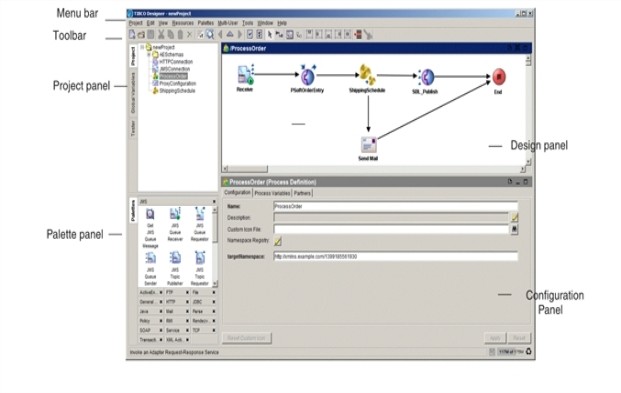
The following sections explain each panel.
Projects
A project consists of objects that contain the functionality needed for your enterprise integration. This includes services (producers and consumers of information), any business logic that may be applied to that information, and deployment information.
Each TIBCO Designer window contains one and only one project, which is represented as the top-level folder in the window.
The ProcessNewComputer project, shown below in the project tree panel, includes two process definitions, a PeopleSoft adapter (PSoft_ReqRep), a Siebel adapter (SBLAccount), and several other resources.
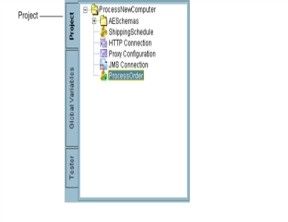
Resources
Resources are the components of a project. A TIBCO Designer resource corresponds to an object in a TIBCO application, such as FTP Put activity, a process definition, or a specific adapter instance.

Resources can be complex and contain other resources, much like a folder can contain other folders on your computer's file system. For example, an adapter instance may contain multiple folders with multiple publisher or subscriber resources. A process definition contains multiple activities.
Resources can also be simple. In the illustration above, PSoft_OrderEntry is a simple resource.
Activities
Resources used in process design are called activities. You can create a process flow linking activities with transitions. You can have multiple transitions from one activity to others, and each transition can be conditional.
Palettes
A palette provides access to resources. You drag and drop resources from the palette in the palette panel into the design panel to add them to your project.
TIBCO Designer contains a number of native palettes. In addition, each TIBCO application you install adds one or more palettes to ActiveMatrix BusinessWorks during installation.
Which palette is displayed depends on the resource selected in the project tree and on your preferences.