Application Metrics
Application metrics provides the job statistics of an application. You can view application metrics from the command line, or from the Admin UI.
Command Line
To view application metrics from the command line execute the Admin CLI command
show metrics.
Admin UI
You can view application metrics in the Admin UI from the Monitoring tab, or the Applications tab.
To view job count statistics for multiple applications, click the
Monitoring tab.

To view job count statistics for a specific application, click the
Applications tab, select the application you want to view, and switch to the monitoring view by clicking the
![]() icon.
icon.
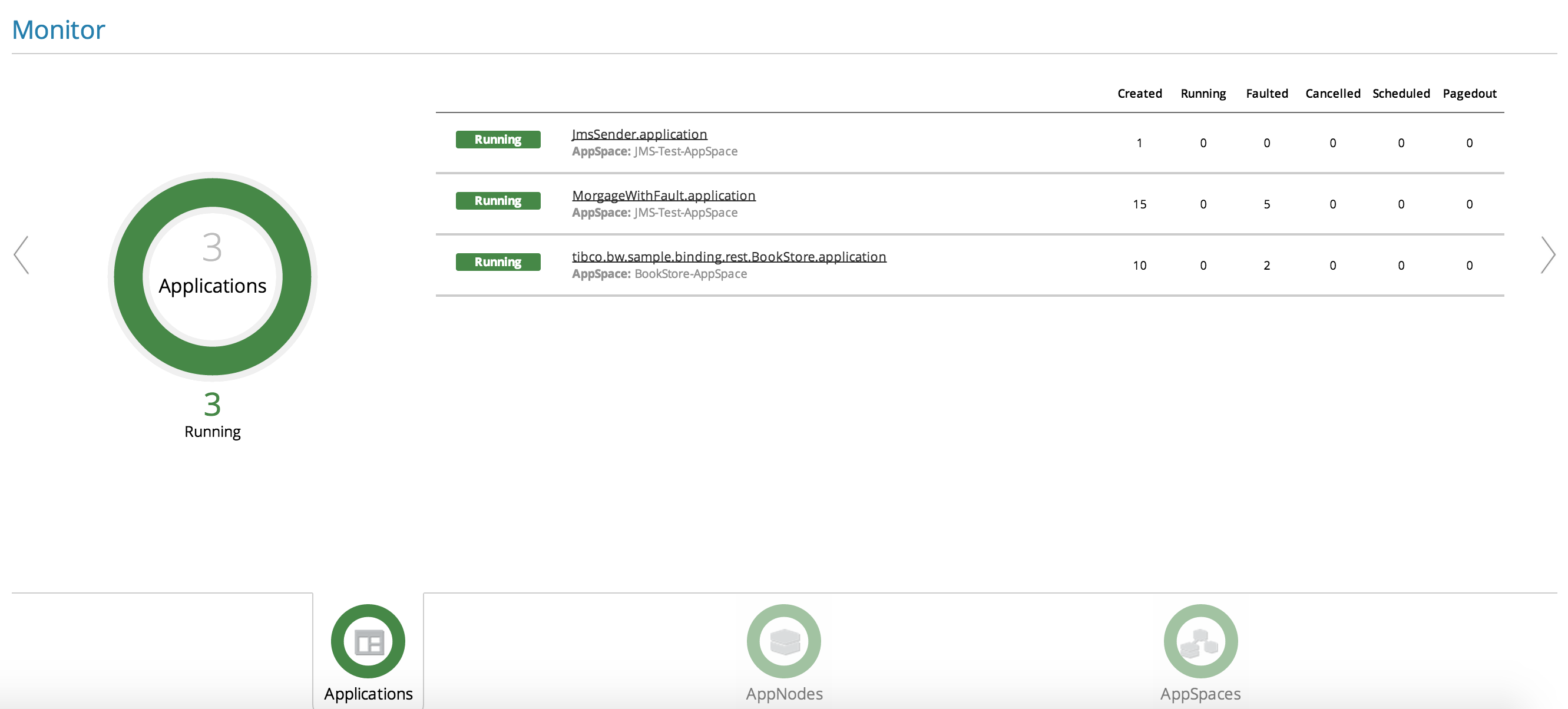
Copyright © Cloud Software Group, Inc. All rights reserved.
