Moving a Group
Follow the steps to move a group from one process to another within same package.
Procedure
-
Select a group. Right-click on the group in a process and select

The group is cut from the process.
-
Open another process from a same package in a process editor. Right-click in a process editor and select
.

The group is pasted in another process.
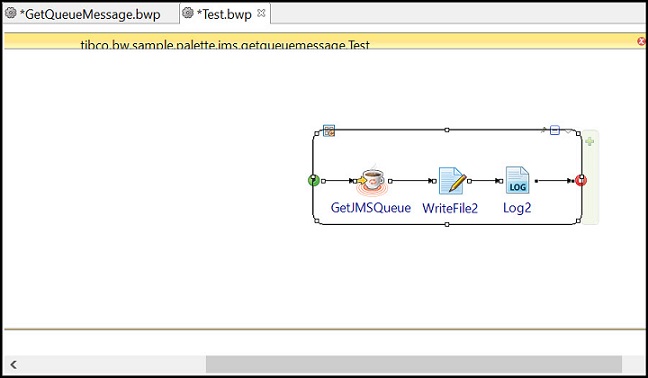
-
Reconfigure the process to avoid configuration related errors.
Copyright © Cloud Software Group, Inc. All rights reserved.