Changing XSLT Version to Improve Latency
In a customer use case, slower performance was observed in terms of latency, when the XSLT source version for Mapper activity was 1.0 as compared to 2.0. The project is configured to read from an XML file, which is parsed by the Parse XML activity and the output content is further processed by the Mapper activity, as shown in the following image:
The XSLT source for 'Mapper activity was set to the default 1.0 version as shown in the following image. This version can be configured as follows: Select
Activity >
Input Tab > Right-click on the mapping element (RHS) > Select
Show Edit Tab -> Select
XSLT Source.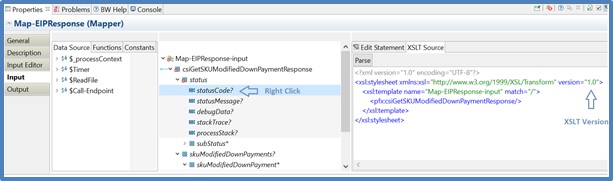
Copyright © Cloud Software Group, Inc. All rights reserved.
