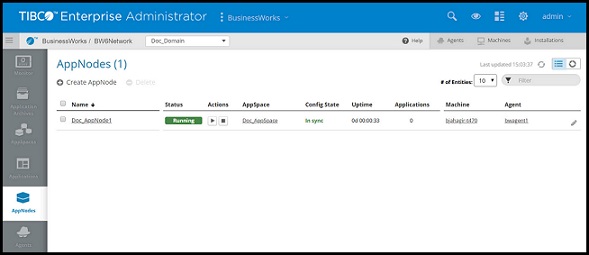Starting an AppNode
Use the start command to manually start an AppNode.
bwadmin Command Line
Execute the following command at the command line to start the MyAppNode AppNode:
BW_HOME\bin>bwadmin start -d MyDomain -a MyAppSpace appnode MyAppNode
Configure the bw.appnode.clean.config.folder.on.startup property in the AppNode, or the AppSpace config.ini file.
To create a new /config folder every time the AppNode starts, set the bw.appnode.clean.config.folder.on.startup property to true. Setting the property to false, or leaving it undefined results in the /config folder not being deleted when the AppNode starts.
Copyright © Cloud Software Group, Inc. All rights reserved.

 for the AppNode.
for the AppNode.