Copying and Pasting a Shared Resource
Follow the steps to copy and paste a shared resource.
Procedure
-
Select a shared resource to copy.
-
Right-click on the shared resource and select
Copy menu.
-
Select a special folder. Right-click on the special folder and select the
Paste BW menu.

The shared resource is copied in the special folder.
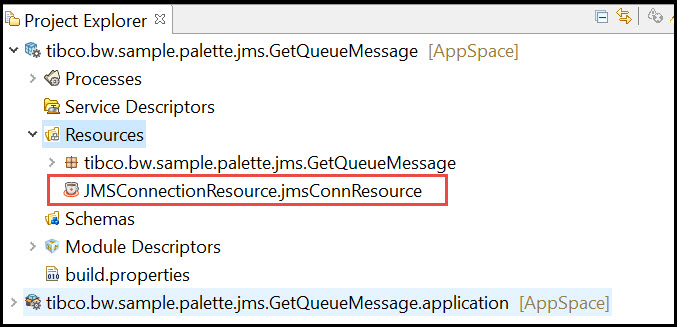
Important: It is recommended to copy a shared resource in special folders only.
Copyright © Cloud Software Group, Inc. All rights reserved.