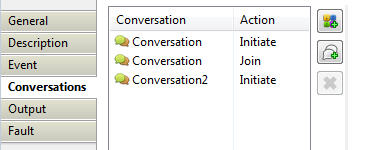Using Conversations
Conversations are used for stateful business processes, which means that for completion, processes require correlation of message exchanges. Such processes can be reentrant and so the previous process context is maintained for continuity.
Conversations are always initiated by one activity and joined by other activities. All operations that are part of the stateful process must generate a conversation ID and reply to the original client that contains the conversation ID.
For example, an operation Submit Purchase Order in a stateful process gets the Purchase Order ID in response. If the client wishes to cancel the purchase order, the client must use this correlation ID (Purchase Order ID) to invoke the Cancel Purchase Order operation.