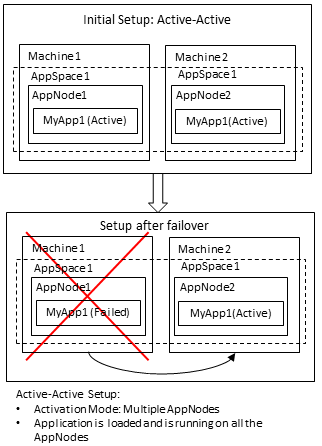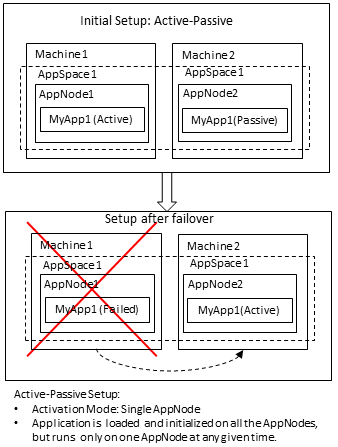Application Activation Modes
Activation mode for an application defines the way an application is loaded, initiated and started when deployed to an AppSpace.
By choosing the appropriate activation mode, the component in an application module can be configured to be active in multiple AppNodes or in a single AppNode. When configured to be active in a single AppNode, the component is active in a single AppNode and in a passive state in all the other AppNodes of the AppSpace.
A component in an active state is loaded, initialized and enabled to process new events. A component in a passive state is loaded, initialized; however it is not enabled to process new events, instead it is in a stand-by mode. When a component is active in multiple AppNodes, it is considered to be Active-Active. And when a component is active in a single AppNode and passive in other AppNodes, it is considered to be Active-Passive.
The component's activation mode is determined by the process that implements the component. At design-time, the process that is implemented by a component in an application module can be configured to be active in a single AppNode (Active-Passive) or in multiple AppNodes (Active-Active). To do so, set the
Activation field on the
Advanced tab of the Properties view as shown:

Active-Active (Multiple AppNodes)
- Design-time: Set the activation mode of the component process to Multiple AppNodes. The Activation field is configurable from the Advanced tab of the Properties view for the process.
- Runtime: The engine persistence mode must be set to group to enable the engines running in the AppNodes to be aware of the existence of other engines in the AppSpace and provide managed fault tolerance feature. See Engine Persistence Modes for details about persistence modes. See Managed Fault Tolerance for details on how to configure the runtime.
Active-Passive (Single AppNode)
- Design-time: Set the activation mode of the component process to Single AppNode. The Activation field is configurable from the Advanced tab of the Properties view for the process.
- Runtime: The engine persistence mode must be set to group to enable the engines running in the AppNodes to be aware of the existence of other engines in the AppSpace and provide managed fault tolerance feature. See Engine Persistence Modes for details about persistence modes. See Managed Fault Tolerance for details on how to configure the runtime.