Moving an Activity
Follow the steps to cut and paste an activity from one process to another process within a same module:
Procedure
-
Select an activity to move.
-
Right-click on the activity and select
-
Open another process in the Process Editor. Right-click and select
.
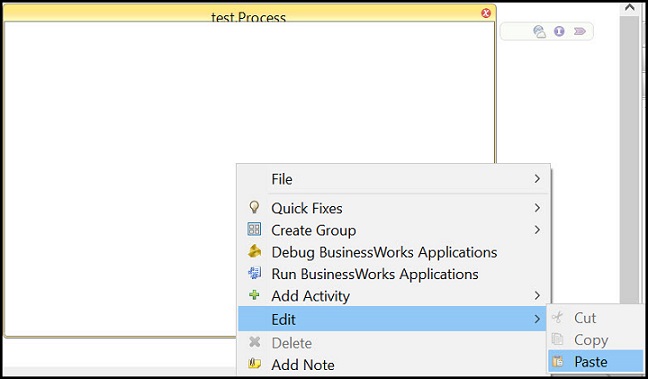
The activity is displayed in the process.

Copyright © Cloud Software Group, Inc. All rights reserved.