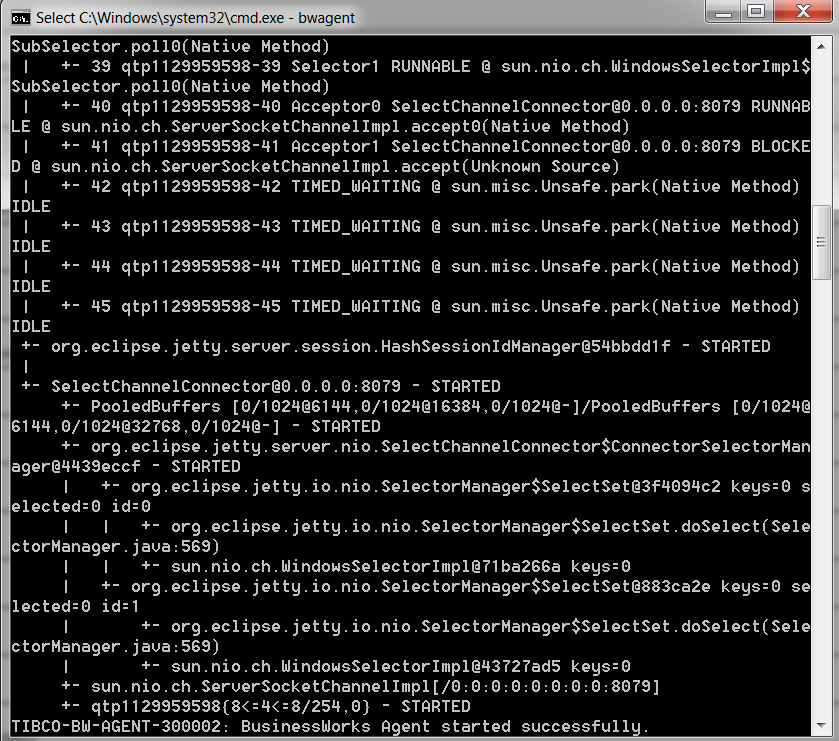bwagent Logging
The bwagent creates a log file called bwagent.log that is saved in the BW_HOME/logs folder.
The default log is configured as a daily roller appender and is automatically compressed as a ZIP file. The default logging level is INFO. The logback configuration file is
BW_HOME/bin/bwagent-logback.xml. When the bwagent is started, the
bwagent.log log file is created. If the bwagent could not be started, informational messages will be displayed to help track down the cause. For the default logging level, the bwagent displays messages similar to the following.
C:\work\BW-v25\bw\6.6\bin>bwagent TIBCO ActiveMatrix BusinessWorks version 6.6.0, build V25, 2019-07-09 13:45:39.405 WARN [main] org.eclipse.jetty.server.Server - ErrorPageMapper not supported for Server level Error Handling TIBCO-BW-AGENT-300002: BusinessWorks Agent started successfully.
To view and change the logging level for bwagent, follow these steps. (The bwagent does not have to be restarted for the logging level change to take effect.)
Procedure
Copyright © Cloud Software Group, Inc. All rights reserved.