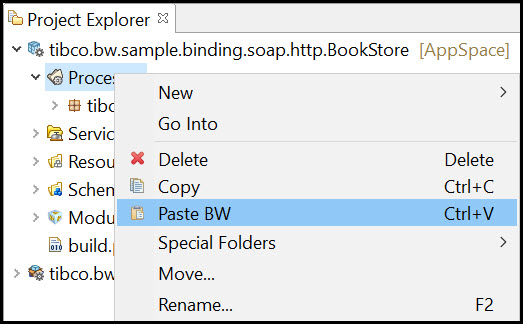
The package is displayed under
Processes section.
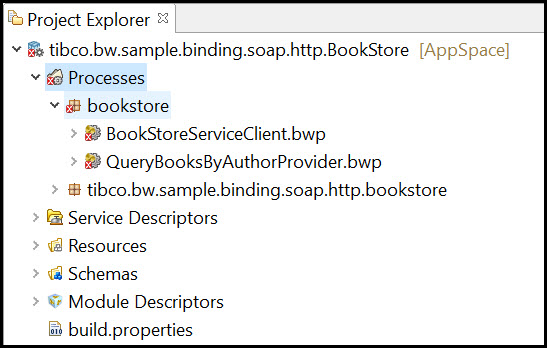
After you copy the package, all processes within that package are also copied.
However, depending on your process configuration,
TIBCO Business Studio™ for BusinessWorks™ displays some errors.

Follow the steps to resolve
Process import error configuration errors.
- Right-click on the error in
Process import error configuration section and select the
Quick Fix menu.

- In the Problems section, to select all check boxes click on the
Select All button.
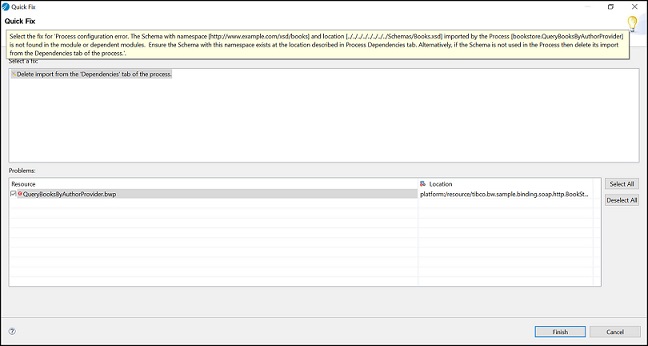
Click
Finish.
The
Process import error configuration errors are resolved.
- To resolve other types of errors, re-configure the activities within the processes.