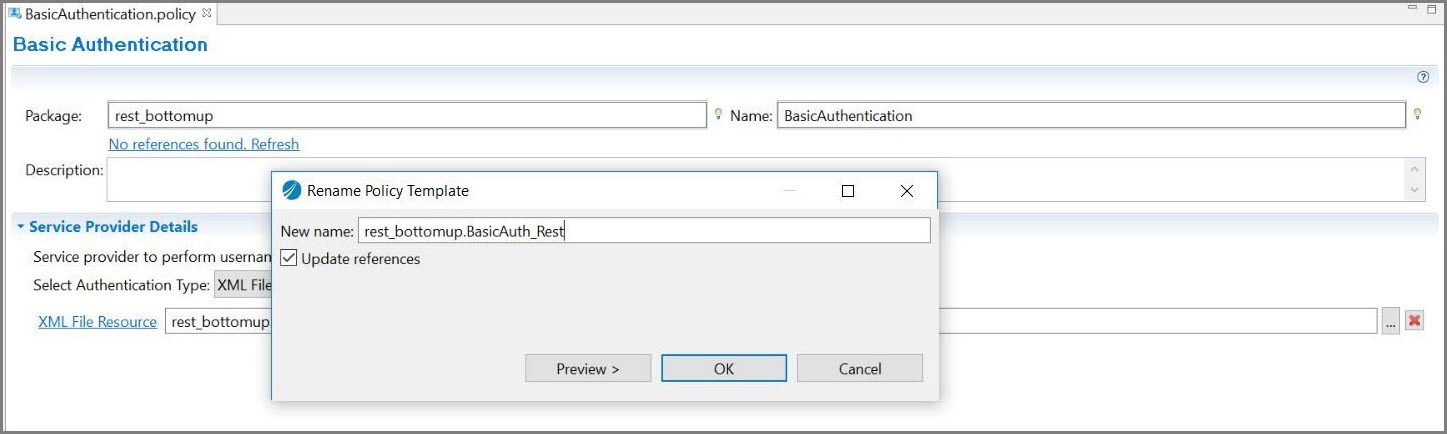Renaming a Policy Using Rename Policy Wizard
Procedure
- Navigate to the Policies folder of the application module and select the policy to rename.
-
In the
Policies folder of the application module select the green bulb
 icon of the
Name field.
The Rename Policy Template dialog box is displayed.
icon of the
Name field.
The Rename Policy Template dialog box is displayed. - In the Rename Policy Template dialog box, change the name of the policy.
- Optional. To see the changes that are performed, click Preview.
-
click
OK.
The policy name is updated on the Rest or SOAP Service or Reference Bindings.
Copyright © Cloud Software Group, Inc. All rights reserved.