Invoke REST API asynchronous activity invokes RESTful web services and receives responses from the service provider.
General
Note: For the
Invoke REST API activity to work, an
HTTP Client shared resource is required. In the
HTTP Client shared resource, make sure
Apache HttpComponents (Supported by HTTP and REST) is selected as the
Implementation Library in the
HTTP Client section.
The
General tab has the following fields.
| Field
|
Module Property
|
Description
|
| Name
|
No
|
The name to be displayed as the label for the activity in the process.
|
| HTTP Client
|
Yes
|
The HTTP client resource.
|
| Resource Path
|
No
|
The resource of the REST service.
Note: Spaces and special characters are not supported in the path and query parameter name.
This field is mandatory.
|
| HTTP Method
|
No
|
The REST methods used for the requests.
Select from one of the following available methods:
- POST
- GET
- PUT
- DELETE
- PATCH
|
| Request Type
|
No
|
The value of the Content-Type header set while invoking the REST operation.
- JSON: the service provider returns the data in the JSON format.
- XML: the service provider returns the data in the XML format.
- Custom: to override the
Content-Type value in the
Input tab, select
CUSTOM and provide the value in the
Input tab.
|
| Response Type
|
No
|
The value of the
Accept header set while invoking the REST Operation.
- JSON: the service provider returns the data in the JSON format.
- XML: the service provider returns the data in the XML format.
- Custom: to override the
Accept header value in the
Input tab, select
CUSTOM and provide the value in the
Input tab.
|
Description
Provide a short description for the activity.
Advanced
The
Advanced tab has the following fields.
| Field
|
Description
|
| Output HTTP Response Headers
|
Selecting this check box displays the HTTP headers received in the response.
|
| Request Entity Processing
|
This field has two values:
- BUFFERED: the request entity is buffered in memory to determine the content length that is sent as a Content-Length header in the request.
- CHUNKED: the entity is sent as chunked encoded (no Content-Length is specified, entity is streamed). The Transfer-Encoding header is set to
Chunked.
The default value is
Chunked.
|
| Activity Timeout (seconds)
|
Timeout to invoke a RESTful web service and receive a response from the service provider after an Invoke REST API call is sent.
The Default Timeout is three (3) minutes.
|
Input
The following is the input for the activity.
| Input Item
|
Datatype
|
Description
|
| Message Body
|
|
The body of the HTTP request message.
|
| asciiContent
|
string
|
The ASCII content (ASCII content of the request like POST or PUT to the server) of the request to the HTTP server.
|
| HttpHeaders
|
string
|
The header of the HTTP request. The header structure is defined by the HTTP protocol.
For more information about the fields and content of the header of an HTTP request, see the W3C
HTTP specification at w3.org.
- Accept: specifies the media types that are acceptable for response messages for the incoming request. For example,
text/*,text/html.
For more information about media types, see the W3C
HTTP specification at w3.org
Note: To get status messages for exceptions, set the
Accept field to
*/* or
text/html.
- Accept-Charset: specifies the character sets that are acceptable for response messages for the incoming request. For example, iso-8859-5, unicode-1-1.
For more information about character sets, see the W3C
HTTP specification at w3.org.
- Accept-Encoding: specifies the content-coding values that are acceptable for response messages. For example, compress, gzip.
- Content-Type: the media type of the entity body sent to the receiver.
For more information about media types, see the W3C
HTTP specification at w3.org.
- Content-Length: indicates the size of the entity body sent to the receiver.
- Connection: the requestor can specify options desired for this connection. For example, the option
close specifies that the requestor would like the connection to be closed when the request is complete.
- Cookie: For more information about this field, see the W3C
HTTP specification at w3.org.
Note: For correct parsing and processing of cookies, input must be in the format "key=value".
- Pragma: is used to include implementation-specific directives that might apply to the receiver.
For more information about this field, see the W3C
HTTP specification at w3.org.
|
| DynamicHeaders
|
complex
|
The dynamic header is an additional header parameter to add runtime headers to the outgoing HTTP messages. The DynamicHeaders consists of the following information:
- Name: the name of the header
- Value: the value of the header
|
Output
The
Output tab has the following fields.
| Output Item
|
Description
|
| statusCode
|
The HTTP Response Code.
|
| reasonPhrase
|
ReasonPhrase is intended for giving a short textual description of statusCode.
|
| MessageBody
|
The body of the response message. This is asciiContent.
|
Fault
The
Fault tab lists the possible exceptions generated by this activity.
For more information about error codes and the corrective action to take, see the
TIBCO ActiveMatrix BusinessWorks™ Error Codes guide.
| Fault
|
Generated When..
|
| HttpCommunicationException
|
An HTTP exception occurred when trying to execute the specified method, or when trying to read the response.
|
| HttpClientException
|
The HTTP server replied with a message that has the 4XX status code.
|
| HttpServerException
|
The HTTP server replied with a message that has the 5XX status code.
|
Support for Path and Query Parameters
Invoke REST API activity supports both Path and Query parameters. For
Path Parameters, enclose each path parameter in
{ } brackets. For example, if the resource path is set as
/books/{isbn}, a PathParameters element is added to the activity input.
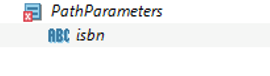
Multiple path parameters can be defined in a similar way. The activity also supports static URL content mixed with path parameters, for example,
/books/{isbn}/events/{author}.
Query parameters are defined using the pattern
/staticUrl?Param1&Param2.
A QueryParameters element is added to the
Input tab of the activity with each of the parameter listed. For example, if the resource path is set as
/books?isbn&author, a
QueryParamters element is added to the activity input.
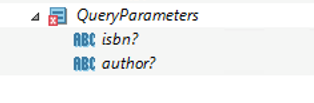
Policy
Activities that support policies display the
Policy tab. To associate a new or existing policy with the
Invoke REST API activity, click the
Add Policy to Activity icon. To edit policy details, click
Go to selected Policy
icon. To edit policy details, click
Go to selected Policy icon. The
Policy tab has the following fields.
icon. The
Policy tab has the following fields.
| Field
|
Description
|
| Name
|
The name of the policy.
|
| Type
|
The type of policy associated with the activity. The
Invoke REST API activity can support the Basic Credential Mapping policy.
|
| Description
|
A description of the policy.
|
Copyright © Cloud Software Group, Inc. All rights reserved.
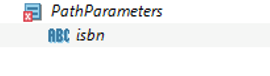
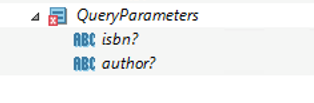

 icon. To edit policy details, click
icon. To edit policy details, click
 icon. The
icon. The