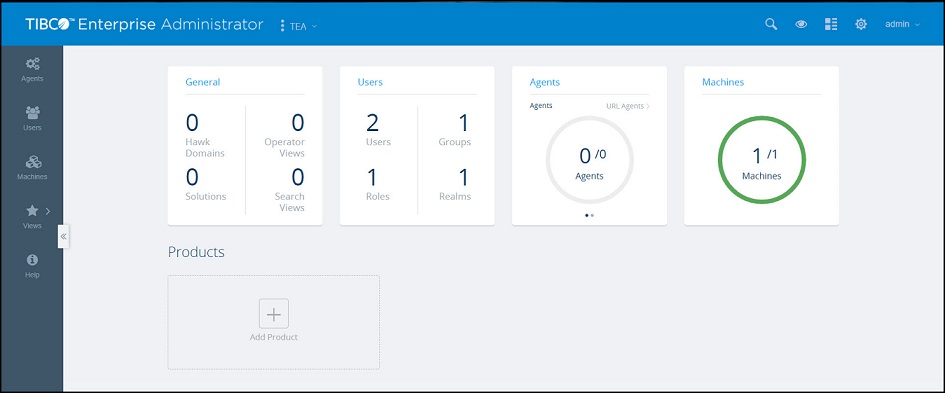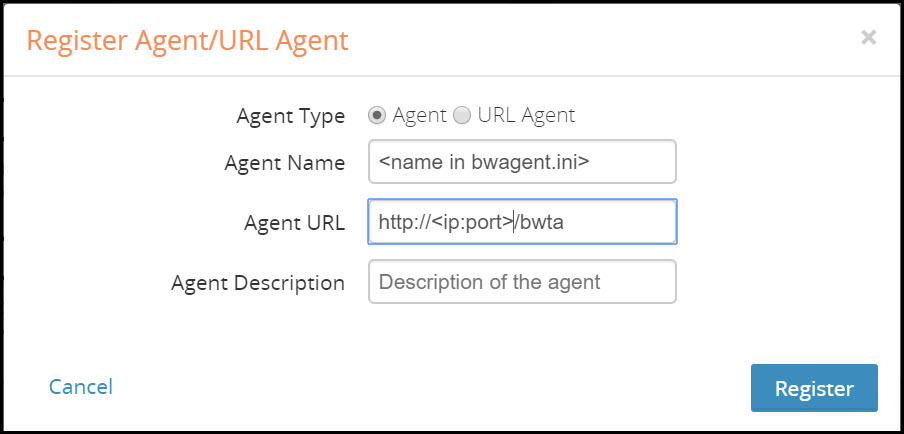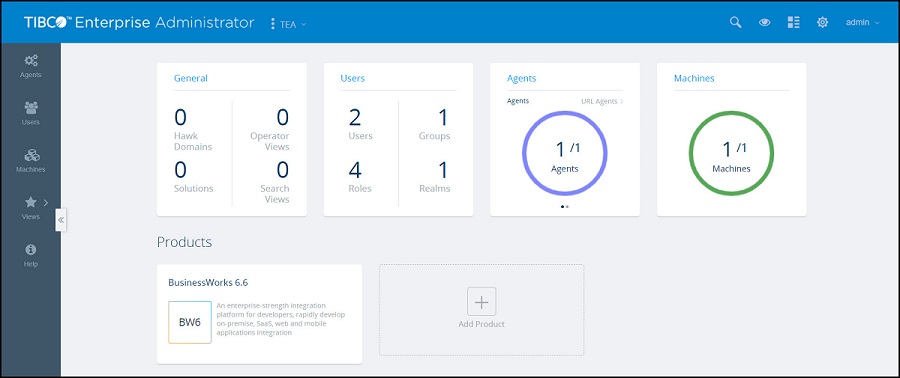Registering bwagent with TIBCO Enterprise Administrator
A bwagent TEA agent must be registered with the TIBCO Enterprise Administrator server before it is available in the Admin UI.
Procedure
Autoregistering bwagent with TIBCO Enterprise Administrator
A bwagent can be part of an agent network, which allows commands to be distributed to multiple bwagents simultaneously.
For an agent network to be managed from the Admin UI, one bwagent in the agent network must be registered with the TIBCO Enterprise Administrator (TEA) server. If the registered bwagent terminates, the connection between the server and the agent network is automatically recovered. Another bwagent in the agent network will auto-register with the server.
The bwadmin disableautoregistration and enableautoregistration commands toggle the mechanism used to autoregister a bwagent. The commands can be run against any bwagent in an agent network and act on all bwagents in the agent network. If you disable autoregistration for an agent network, the members of the network are unable to communicate with the TIBCO Enterprise Administrator server. You have to manually register a bwagent in the agent network to communicate it with the server.
If the same TEA server is used for different versions of BWAgents and only one version of BWAgent is up, follow these steps to make sure TEA is working with appropriate UIs:
Procedure
- Stop the TEA server.
- Set the property tea.dev.developer-mode to true in the <TEA-HOME>/tibco/cfgmgmt/tea/conf/tea.conf file.
- Restart the TEA server.
- As an admin user, on the Agents page, click the Reload button.
- Verify if new UI changes are picked up.
- Stop the TEA server.
- Reset tea.dev.developer-mode to false.
- Restart the TEA server.
- Clear the cache and reload Admin UI.