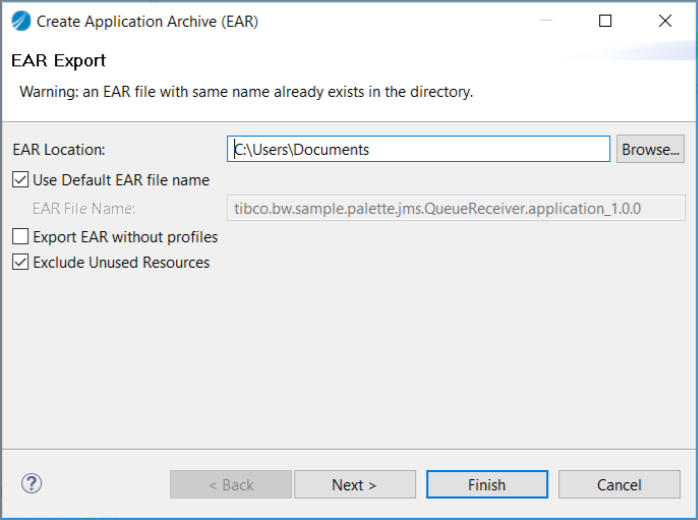Guided User Experience in TIBCO Business Studio™ for BusinessWorks™
TIBCO Business Studio for BusinessWorks introduces a new feature, guided user experience, wherein you can see notifications, pop-up messages, tooltips, or suggestions while performing an operation.
To enable the guided user experience option, navigate to
and select the
Enable Guided User Experience check box on the Preferences window.
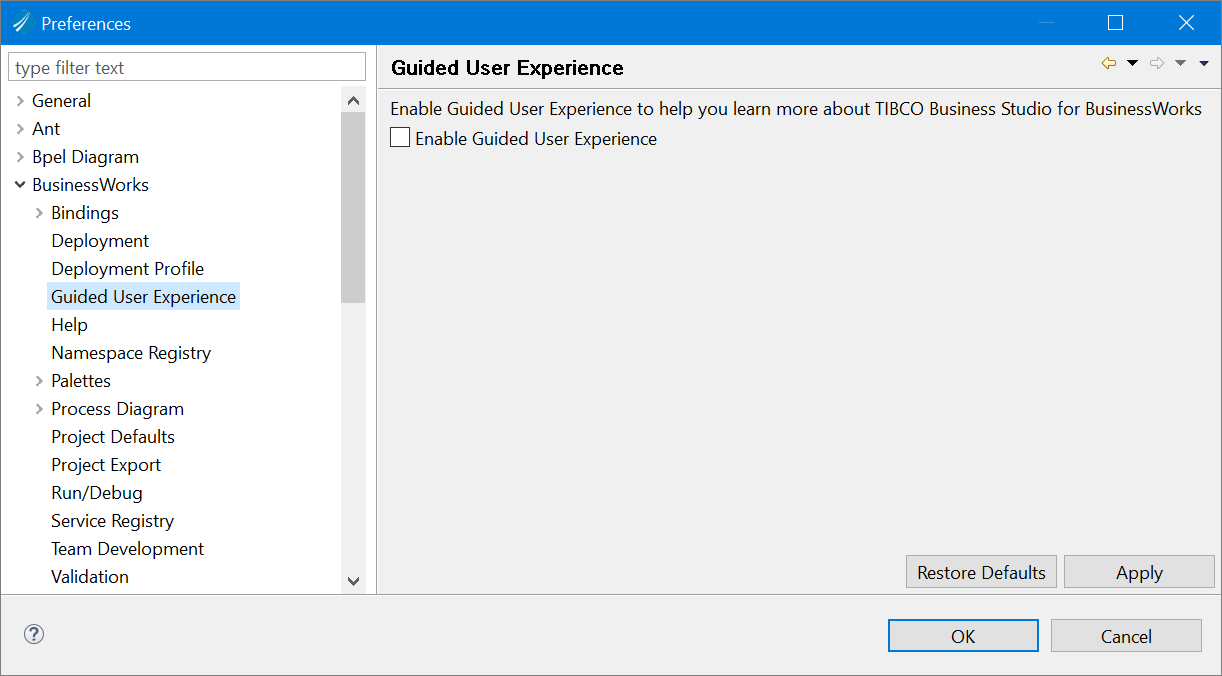
Or click
Enable Guided User Experience... on the Welcome screen and select the
Enable Guided User Experience check box on the Preferences window.

For example, while developing an application, when you click
Generating EAR, the
Create Application Archive (EAR) window is displayed. If you have already enabled guided user experience, the
Exclude Unused Resources check box is visible and selected by default.