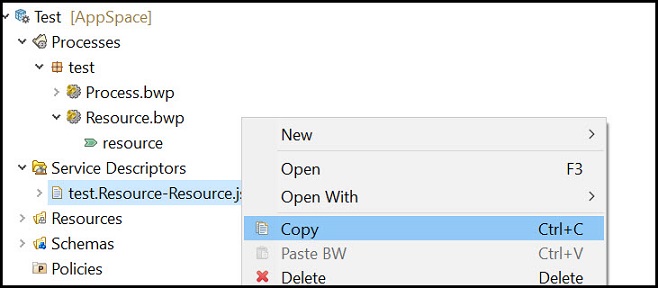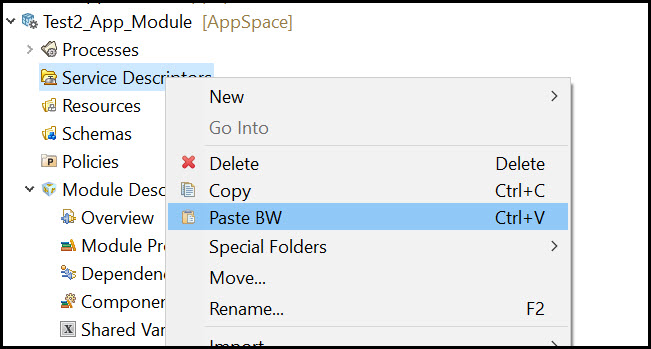When you create a BusinessWorks REST Resource, by default, the swagger files are present in the
Service Descriptors folder.
You can copy and paste swagger files in another application module, other folders in the same application module, and in a shared module in the other project.
Follow the steps to copy and paste the swagger file
Procedure
-
In an application module, navigate to the
Service Descriptors folder and select the swagger file.
-
Right-click on the swagger file and select the
Copy option.
-
Select the folder in which you want to paste the swagger file. Right-click and select the
Paste BW option.
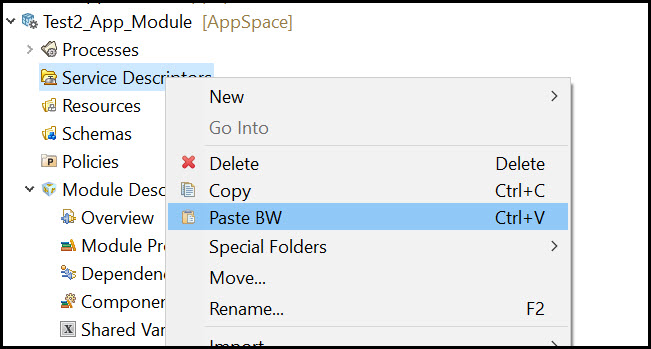
The swagger file is copied to the selected folder.

Note: Do not copy and paste the swagger file from an application module to the shared module on which the source application module is dependent, you get the following error:
Duplicate Resource Problems : Duplicate file name {JSON file name}, in Service Descriptors Folder, is not permitted in this project and/or its referenced project set.
Copyright © Cloud Software Group, Inc. All rights reserved.