Copying and Pasting an Activity
Follow the steps to copy and paste an activity:
Procedure
-
Select an activity to copy.
-
Right-click on the activity and select
-
Right-click on the empty space in a process and select
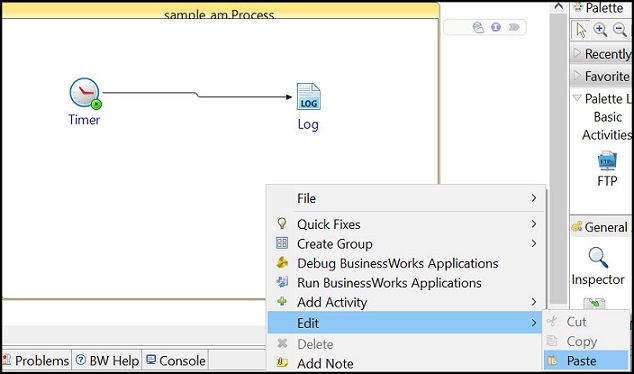
The activity is pasted with the same properties as of the source activity. The pasted activity has the
Copy_1_ prefix.
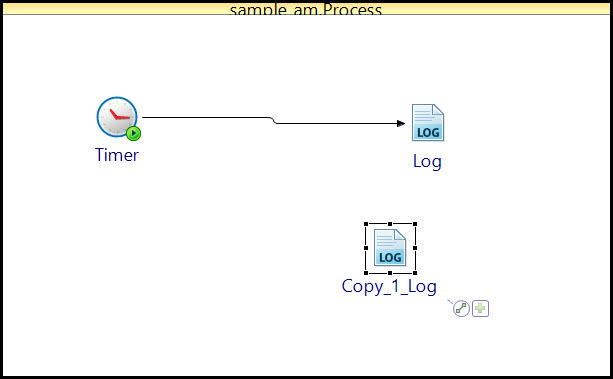
Within Same Module
Follow the steps to copy activity from one process to another within a same module.
Procedure
-
Select an activity to copy.
-
Right-click on the activity and select
-
Open another process where you want to paste the activity in the Process Editor.
-
Right-click on the empty space in a process and select
The activity is pasted with the same properties as of the source activity.
Copyright © Cloud Software Group, Inc. All rights reserved.