Fault Context (Fault)
Fault Context enables you to configure the SOAP Fault data.
Data Source
Displays the data source schema tree for the SOAP fault message. All elements in this tree are available to drag and drop into the XPath Expression field. The following elements are the fault message entities:
Functions
Displays the available XPath functions. These are categorized into groups and each function can be dragged from the function list into the XPath Expression field.
When the function is placed into the XPath Expression, placeholders are displayed for the function’s parameters. You can drag and drop schema elements from the Data Source tab into the function’s placeholders.
Filter
Use this field for a refined function search in the mapper. Clicking the Functions tab displays the Filter field. For example, type "time" in the Filter field to obtain consolidated results relating to "time" function.
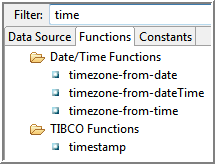
Constants
Displays the constants available for use in XPath expressions. These are categorized into groups and each constant can be dragged from the constants list into the XPath Expression field. Constants are useful for inserting special characters, such as quotes, symbols, and so on, into XPath formulas. Constants are also defined for commonly used items, such as date/time formats.
Constants can also be used for inserting TIBCO BW Predefined Module Properties, such as Activity Name, Application Name, Domain Name, and so on.
