Creating a New Project
This section guides you through creating a simple project.
Procedure
-
Start
TIBCO Business Studio™ for BusinessWorks™:
-
On Unix: Select the
TIBCO Business Studio for BusinessWorks executable located at
$TIBCO_HOME/studio/version/eclipse/
-
On Windows:
-
Launch the
BusinessWorks Application Module wizard from
.
The
BusinessWorks Resource Wizard opens.
-
In the
Select a wizard dialog box, select
BusinessWorks Application Module and click
Next. The wizard is displayed:
-
In the
Project name field, enter
FilePoller
Keep the
Use default location,
Create empty process, and
Create Application check boxes selected.
-
Click
Finish.
Result
Two folders are created and are visible in the
Project Explorer, one for the application and one for the application module.
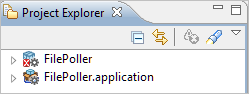
Copyright © Cloud Software Group, Inc. All rights reserved.