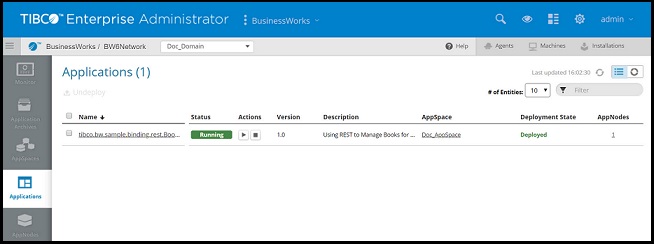Starting an Application
To start an application after deployment, run the start command or click the Start icon in the Admin UI. If you stop an AppNode for a running application, the application state is persisted when you restart the AppNode.
bwadmin Command Line
When an application archive is deployed, the default action starts the application on each AppNode defined in the AppSpace. However, an archive file can be deployed with the -startondeploy option set to false so it is not started after deployment. Then, the start command can be used with the -appnode option to start the application on a specific AppNode.
Procedure
Copyright © Cloud Software Group, Inc. All rights reserved.