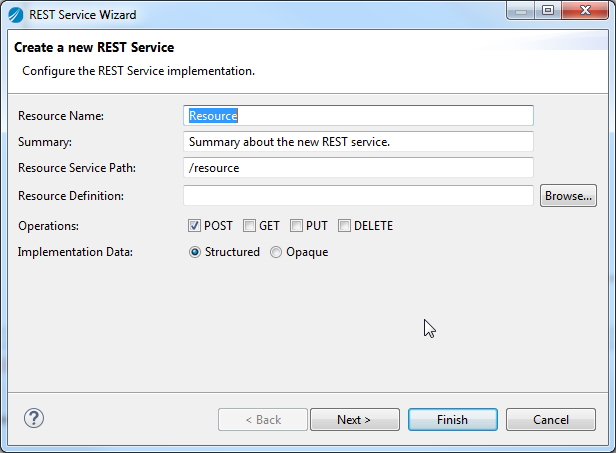Creating REST Services in the Rest Service Wizard
You use the REST Service Wizard to create a RESTful service or simply drag and drop a process to the left of the Process Editor to create a REST service.
Procedure
Copyright © Cloud Software Group, Inc. All rights reserved.