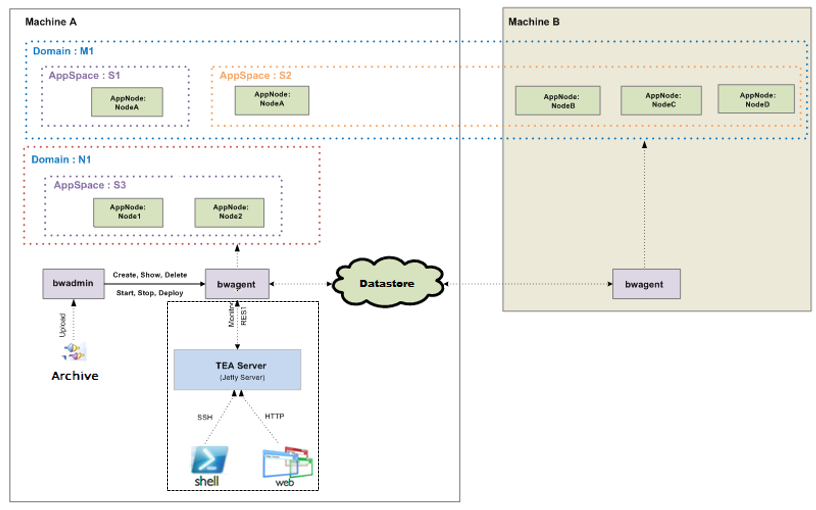Administration Architecture Overview
Applications are deployed into runtime environments and managed using the bwadmin utility.
TIBCO ActiveMatrix BusinessWorks™ provides a flexible framework that allows you to scale your runtime environment as needed. The runtime also provides an option to execute the engine so that the risk of a single point of failure when running an application is reduced.
The following are the key administrative components:
- An Application Archive is the deployment unit for an application that is generated in TIBCO Business Studio™ for BusinessWorks™.
- A domain is a logical group that provides an isolated environment for applications and their resources to reside.
- An AppSpace is a group of one or more AppNodes, which are runtime entities that host ActiveMatrix BusinessWorks™ applications. AppSpaces are contained within a domain. One or more than one application can be deployed to an AppSpace.
- An AppNode is a runtime entity that hosts applications. AppNodes are contained in an AppSpace.
- The bwagent is a daemon that runs on every ActiveMatrix BusinessWorks installation. When multiple installations across machines are configured as a network, the bwagents interact with each other using a datastore. They also synchronize the data from the datastore with the local file system.
The Administration Architecture illustration below shows an example of runtime entities created across two bwagents in a network. In the illustration, domain M1 spans two machines, Machine A and Machine B. Domain N1 is on Machine A only. Domain M1 contains two AppSpaces, S1 and S2. AppSpace S2 spans both machines. The bwagent on Machine A is configured to interact with the bwagent on Machine B through the datastore.
The Admin UI is a web UI that runs in TIBCO® Enterprise Administrator (TEA). Using the Admin UI is optional. To enable the Admin UI, the bwagent must be registered with a running TEA server. In the Administration Architecture illustration below, the bwagent on Machine A is registered with the TIBCO Enterprise Administrator (TEA) server. If the registered bwagent becomes unavailable, the connection between the TEA server and the agent network is automatically recovered. The bwagent on Machine B will autoregister with the server.
The runtime entities manifest as a hierarchical folder structure on the local file system. Every action performed on the runtime entities results in an update to the file system. The location of the default domains folder in the local file system can be changed by editing the BW_HOME/domains/DomainHomes.properties file.
When runtime entities span machines, the bwagent synchronizes the data from the datastore with the local file system. At any given point in time, the data in the file system is the source of truth. This ensures that in case of a failure in the communication channel, the runtime is not affected as it refers to the data on the local file system.
For more information about administration concepts, see the TIBCO ActiveMatrix BusinessWorks™ Concepts guide.