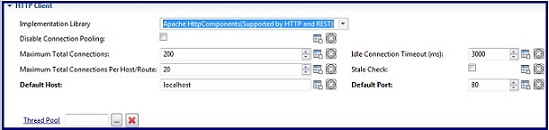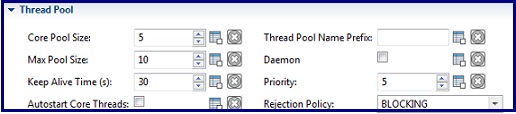HTTP Client Resource
This section describes the tuning parameters for the HTTP Client resource that you can configure in TIBCO Business Studio™ for BusinessWorks™.
HTTP Client
| Field | Description |
|---|---|
| Maximum Total Connections | This is the maximum number of concurrent HTTP connections allowed by the resource instance to be opened with the target service.
This property is enabled only if connection pooling is enabled, that is the disable connection pooling parameter is not selected. For applications that create many long lived connections, increase the value of this parameter. Default value = 200 |
| Maximum Total Connections Per Host or Route | This is the maximum number of concurrent HTTP connections allowed by the resource instance to be opened with the target service to the same host or route. This property is enabled only if connection pooling is enabled, that is the disable connection parameter is not selected.
This value cannot be more than the maximum total connections. The value for these threads can be modified at design time in TIBCO Business Studio for BusinessWorks as shown in the snapshot. Every connection created here also counts into Maximum Total Connections. Default value = 20 |
Thread Pool Resource
You can optionally create the client thread pool that routes the messages to the target service. The thread pool resource can be created by either selecting a thread pool resource template or creating a new one. The values for these threads can be modified at design time in TIBCO Business Studio for BusinessWorks.
The default values are: