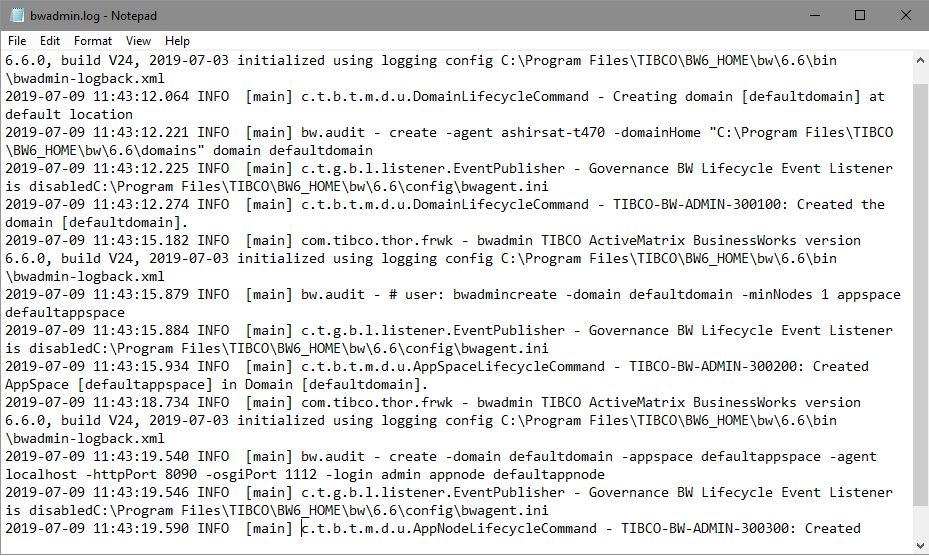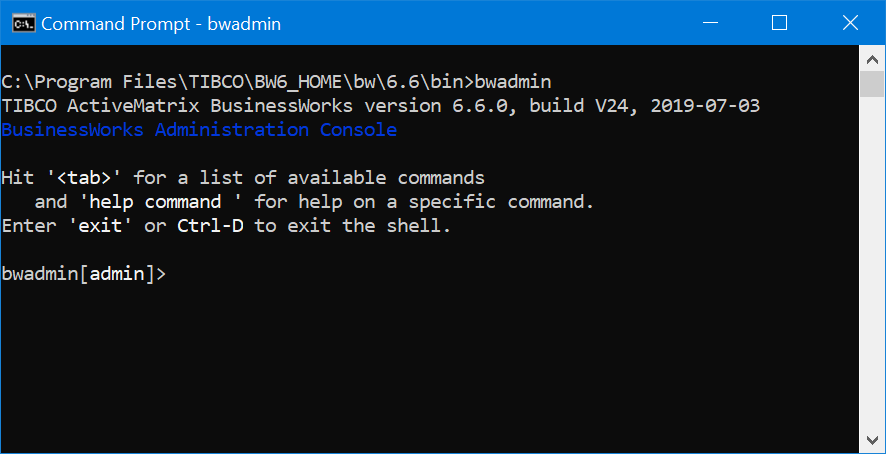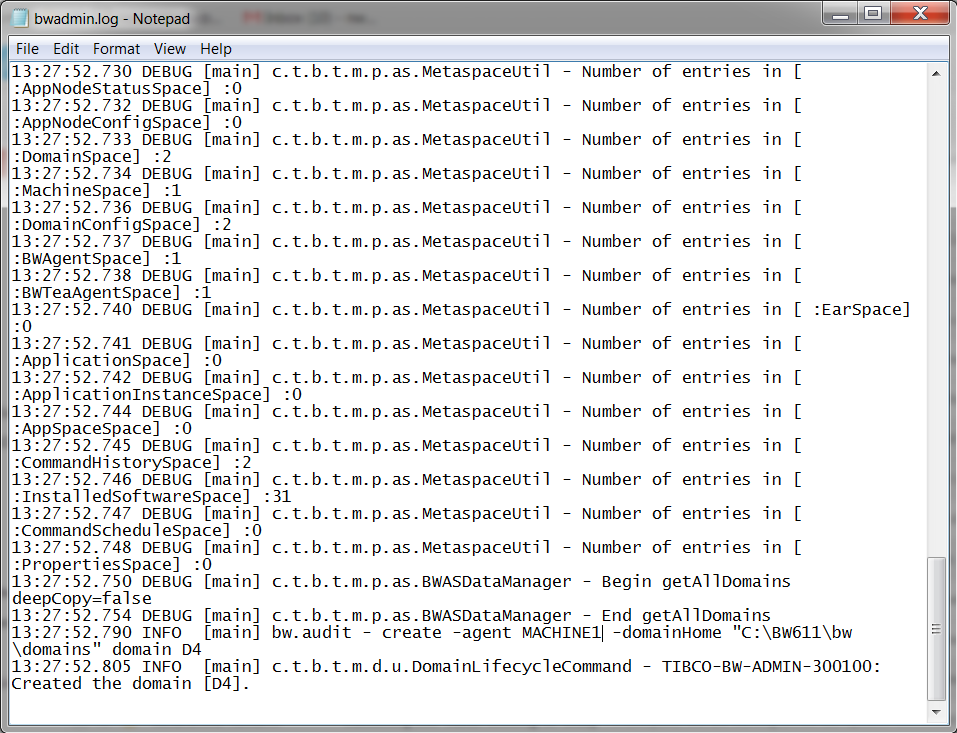bwadmin Logging
bwadmin creates a log file called bwadmin.log that is written to the BW_HOME/logs folder.
The default log is configured as a daily roller appender and is automatically compressed as a ZIP file. The default logging level is INFO. The logback configuration file is
BW_HOME/bin/bwadmin-logback.xml.
A bwadmin log file is created on installation, showing the runtime entities that are created by default (domain, AppSpace, and AppNode). The contents of the default log file will look similar to the following image.
To view and change the logging level for bwadmin, follow these steps.
Procedure
Copyright © 2020. TIBCO Software Inc. All Rights Reserved.