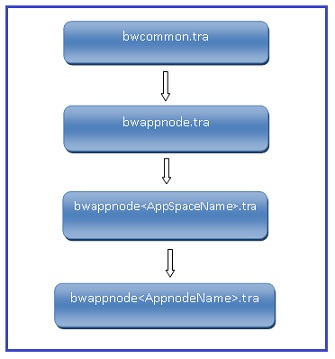Hierarchy of TRA files in ActiveMatrix BusinessWorks Home
The hierarchy of the TRA files in the ActiveMatrix BusinessWorks configuration home is illustrated in the figure below:
The JVM parameters can be changed in all of the TRA files depending on various factors. The factors are described in the later sections.
The diagram above shows the top-down hierarchy from parent TRA to child TRA. Any change in the parent is inherited by its children, and any child can override its parent configuration.
As an example, in the TRA files, file 1 is the parent of file 2, and file 2 is the parent of file 3, and file 3 is the parent of file 4. So, applying the precedence rules, if you configure a parameter in file 1 or file 2, that parameter is inherited by all its children unless the children override the configuration.