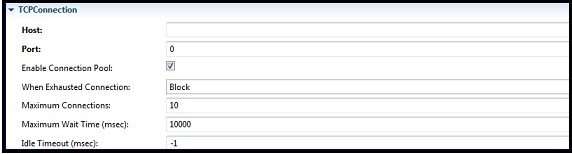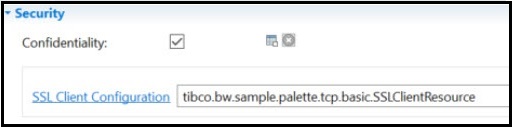TCP Connection Resource
This section describes the tuning parameters for the TCP Connection resource that you can configure in TIBCO Business Studio™ for BusinessWorks™.
TCP Connection
You can configure the following fields.
| Field | Description |
|---|---|
| Maximum Connections | This is the maximum number of simultaneous client sessions that can connect with the server. This parameter is enabled only if connection pooling is enabled.
Default value = 10 |
| Maximum Wait Time | This is the maximum wait time in milliseconds to connect to the TCP server. This parameter is enabled only if connection pooling is enabled.
Default value = 10000 ms |
Security
Select the Confidentiality check box to encrypt or decrypt messages. When you select the check box, the SSL Client Configuration field is visible. For more information about SSL Client Configuration, see "SSL Client Configuration" in the TIBCO ActiveMatrix BusinessWorks™ Bindings and Palettes Reference.
Copyright © 2020. TIBCO Software Inc. All Rights Reserved.