Shuffler
Use the Shuffler activity to enhance detail results from Instream by “shuffling” STC records into 837 and 276 flat file documents to identify errors found in front-end validation.
Shuffler should be placed after validation has occurred and before translation.
For more details on Shuffler, refer to the TIBCO Foresight® Instream® MAC Adapter Introduction PDF document.
Examples
Example uses of Shuffer are as follows.
EDI input and EDI outpu
- Instream validates good EDI and creates a Detail file (DTL).
- Shuffler inserts additional data into the EDI and Detail file received from Instream.
- Shuffler outputs data in EDI format.
Flat file input and flat file output
General
The General tab contains the following fields.
| Field | Literal Value/Module Property/Process Property? | Description |
|---|---|---|
| Name | No | The name to be displayed as the label for the activity in the process. |
| Input Mode | No | Select File or Memory |
| Output Mode | No | Select File or Memory |
| Document Type | Yes | Select TEXT (if using flat-file data) or EDI (if using an Instream detail file) |
| Create CTR Record | Yes | Check this check box to create CTR records. |
Input
The Input tab contains the following fields.
| Field | Literal Value/Module Property/Process Property? | Description |
|---|---|---|
| input | ||
| instream_result |
Specifies the file path and name of the Instream detail file to be modified. (Required) |
|
| STC_definition_table | Specifies a comma-separated STC definition table path describing whether or not an STC record should be included in the resulting file. | |
| map_filename | string | This field specifies the name and extension of a translation map file. TIBCO ActiveMatrix BusinessWorks™ Plug-in for EDI supports map files with the .map and .xml file name extensions.
A map file specifies the source and target guidelines for each translation map. The source guideline describes the data before translation. The target guideline describes the data after translation. See Translator for more information about map files |
| config_file |
Specifies the file path and name of the Shuffler configuration file containing the modification instructions that Shuffler is to use. (Required) It should not be the same as the Input, Output, or Log files. (See the ISErrorRefiner PDF document, Configuration File Layout section for more information about the ISErrorRefiner Configuration File.) |
|
| outputfile_pathname |
Specifies the file path and name for the output modified Instream detail file. (Required) It should not be the same as the Input file. |
Output
The Output tab contains the following fields.
| Field | Literal Value/Module Property/Process Property? | Description |
|---|---|---|
| output |
File path and name for the output modified Instream detail file. |
|
| error_message | ||
| return_code |
Specifies the return code. For example, 100 means the activity ran successfully, 0 means there was a parameter error, and so on. Return codes are listed in Appendix A of TIBCO Foresight® Instream® MAC Adapter Introduction. |
Fault
The Fault tab lists exceptions that are thrown by this activity.
| Error Schema Element | Datatype | Description |
|---|---|---|
| msg | string | Error message description. |
| msgCode | string | The error code. It represents TIBCO ActiveMatrix BusinessWorks Plug-in for EDI and TIBCO Foresight errors.
See Error Codes for details. |