Additional Functions
Tthe EDI Plug-in provides additional activities useful for processing EDI.
Prescanning
The EDI Plugin provides activities that perform prescanning on X12 and EDIFACT data. This allows data to be scanned and information gathered such as transaction type and trading partner group. This information can then be used to proceed with processing data in an appropriate manner.
X12Prescanner
The X12Prescanner parses the X12 document header ISA, GS, and ST segments.
Example
If the X12 data contains a GS08 value of 005010X279A1 AND a GS01 value of HE, Instream should use the 271-X279 guideline for validation.
EDIFACTPrescanner
The EDIFACTPrescanner parses the EDIFACT document header UNA, UNB, UNG, and UNH segments.
Example
If the EDIFACT data contains a UNG07-01+02 (or, if there is no UNG, in the UNH02-02+03) value of D:96A AND a UNB1-1 value of 3, Instream should use the D96A guideline for validation.
CMS Compliance
Shuffler enhances detail results from Instream by “shuffling” STC records into 837 and 276 flat file documents to identify errors found in front-end validation. For each error found in the original EDI file, Shuffler adds STC records after the flat file segment in error. The STC information added for each error is as defined in the CMS 837 and 276 spreadsheets.
See the TIBCO Foresight® Instream® MAC Adapter Introduction PDF document for more information about Shuffler.
ISErrorRefiner
Errors in Instream are assigned a severity, a HIPAA Type, various response codes, and more that apply to the error wherever it occurs. However, a customer may prefer that an error have different values for those parameters, depending on the location of the error within the EDI.
In this case, ISErrorRefiner is used to modify error lines (i.e., DTL lines) in the results file, based on a configuration table of modification instructions.
See the TIBCO Foresight® Instream® MAC Adapter ISErrorRefiner PDF document for more information about ISErrorRefiner.