Disconnecting a Member
Procedure
- On the ASMM Admin Home page, click Metaspace Connections.
- The Metaspace connections page is displayed.
- To display the members that have joined the metaspace, click Members.
- Select one or more members that you want disconnected.
-
Click
 and select
Disconnect Members.
and select
Disconnect Members.
- From the confirmation window, select Disconnect.
Related tasks
Copyright © Cloud Software Group, Inc. All Rights Reserved.