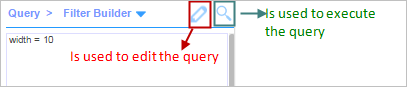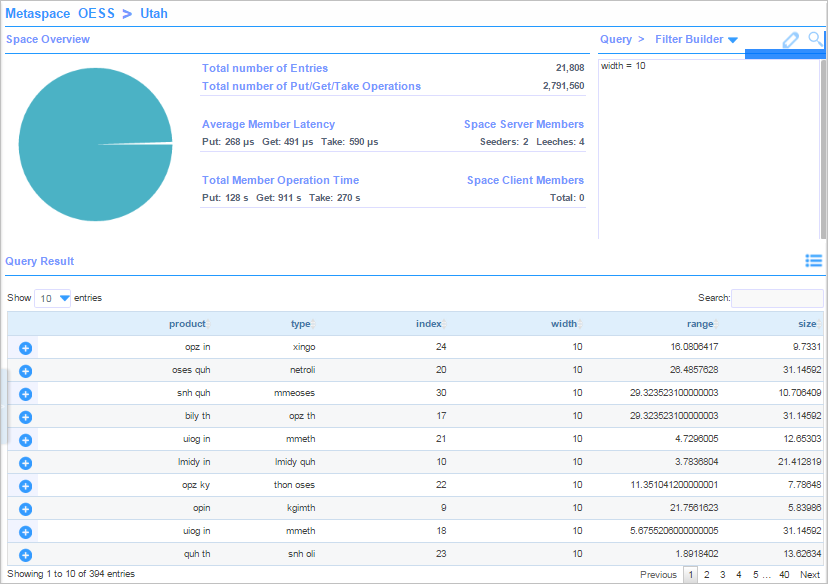The Space Browser
You can use the space browser to query the data stored on a specific space.
A space browser is contextual and is available as a
 menu option on every space defined for the associated metaspace visible in the UI. When you select the
Space Query option, the query builder is displayed on the right most pane of the page.
menu option on every space defined for the associated metaspace visible in the UI. When you select the
Space Query option, the query builder is displayed on the right most pane of the page.
Query Builder
The Query builder is to the top-right corner of the page. The space browser gives you two ways of constructing a space query. You can use Custom Filter or Filter Builder to create your queries. The Custom Filter option is used to type in the query filter expression directly. The Filter Builder option is an UI that helps you build your query filter expression. The
 icon is used to edit the query and the
icon is used to edit the query and the
 icon is used to execute the query.
icon is used to execute the query.
 icon is used to edit the query and the
icon is used to edit the query and the
Query Result
When you execute the query, the results are published under the Query Result pane. By default, the Query Result pane shows 10 entries and can span multiple pages. You can see up to a maximum of 100 entries per page. You can use the Previous and Next buttons to traverse through the query results. The
 icon can be used to select the number of columns appearing on the Query Result pane. To see extra columns, click the
icon can be used to select the number of columns appearing on the Query Result pane. To see extra columns, click the
 icon.
icon.
Copyright © Cloud Software Group, Inc. All Rights Reserved.