Creating a Query using the Custom Filter
The Custom Filter option is used to type in your query without the help of an expression builder.
Procedure
-
Under a metaspace, select a space of your choice.
-
Click the
 icon and select
Space Query.
icon and select
Space Query.
The Query Builder is displayed on the right side of the pane.
-
Select
.
-
Click
 icon.
icon.
The Space Custom Filter Expression window is displayed.
The Space Custom Filter Expression Window
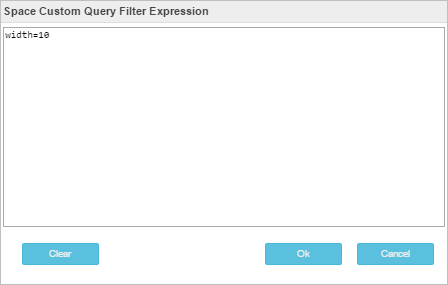
-
Enter the expression.
-
Click
OK.
The expression is visible under the Query Builder section.
-
To execute the query, click the
 icon.
icon.
The results are displayed in the Query Result pane.
Copyright © Cloud Software Group, Inc. All rights reserved.