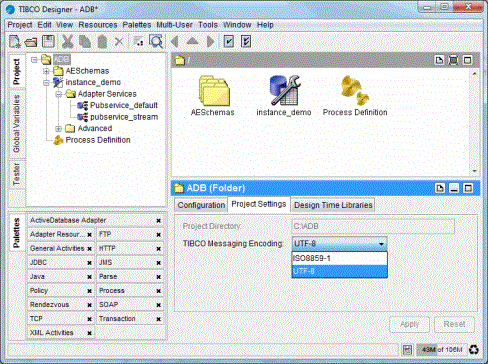Setting Encoding at Design Time
If the configurations of the project are saved in a local project file, TIBCO Messaging encoding is determined by the encoding property saved in the local project file. The configurations of a project are usually saved in a local project file when the project is in design stage before deployment.
To set the encoding option, follow these steps:
Procedure
| 1. | Start TIBCO Designer and open a project. |
| 2. | Click the root project folder in the Project panel, and then click the Project Settings tab in the Configuration panel. |
| 3. | Select the encoding value from the TIBCO Messaging Encoding list. See following figure: |
Figure 142: Setting TIBCO Messaging Encoding Options
|
Note |
When you set the TIBCO messaging encoding, note the following conditions:
|