Specifying Global Variables
You can add, specify, and delete group global variables by using the Global Variables editor in TIBCO Designer.
To display the global variables editor, in the project panel, click the Global Variables tab and then click the Open Advanced Editor (pencil) icon.
If you select a global variable and then click the pencil icon, the editor opens with the variable selected.
The following figure shows the Global Variables editor:
Figure 48: Global Variables Editor
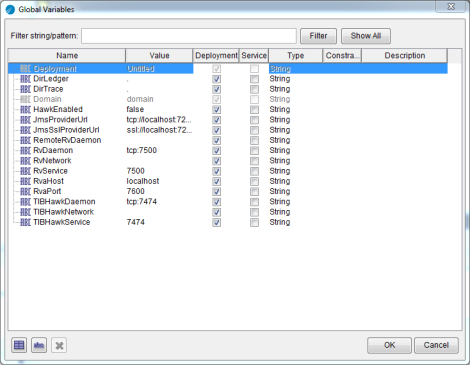
Global Variables Attributes
In the Global Variables editor, you can specify one or more of the following fields for each global variable:
| • | Name Name for the variable. |
| • | Value Value for the variable, depending on the type you select. |
| • | Deployment Select the Deployment check box to make the variable visible and configurable when using TIBCO Administrator. If the check box is not selected, the variable is not visible in TIBCO Administrator. |
| • | Service Select this check box, and select the Include All Service Level Global Variables check box when generating the EAR file for deployment, and the variable is configurable at the service level and service instance level for each adapter service at deployment. |
See Deploying and Starting an Adapter by Using TIBCO Administrator for how to set global variables at deployment.
| • | Type The field has a drop-down list to select the variable type, String, Integer, Boolean, or Password. If Password is selected, the value you provide is obfuscated in the repository. |
| • | Constraint For String and Integer types, provide a range of allowed values. The Constraint field for Strings is an enumeration, for example, one, two, three. The Constraint field for Integers is for a range, for example, 1-100. Note that constraints are currently not implemented in TIBCO Administrator. |
| • | Description Provide a description of the variable. |