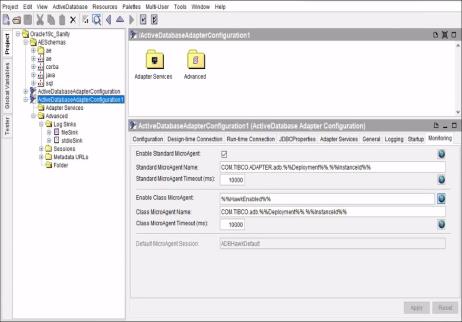Monitoring Tab
The settings available in the Monitoring tab do not have to be configured unless TIBCO Hawk is installed.
You can use microagents to supplement the monitoring information provided by the standard logging capability. Examples of supplemental information that you can obtain with microagents include the repository URL and the command line arguments used to start the adapter.
Figure 80: Adapter Instance: Monitoring Tab
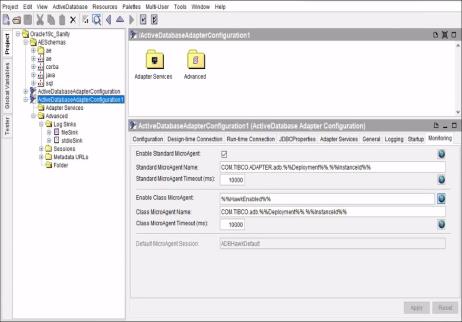
The following table lists the fields on the Monitoring tab. Many of the following fields can use global variables. Click the Global Variables tab in the Project panel to add or modify a global variable. Click Apply to apply the changes before leaving the Monitoring tab.
See also: Managing and Monitoring an Adapter Project for a list of all supported microagents.
Adapter Instance: Monitoring Tab
|
Enable Standard MicroAgent
|
Select this check box to enable the standard TIBCO Hawk Microagent.
Click the globe button to switch the configuration method between a standard check box and text value (true or false).
|
|
Standard MicroAgent Name
|
This is the name for the standard microagent that will be registered with the TIBCO Hawk system. In most cases the default value is used, COM.TIBCO.ADAPTER.adb.%%deployment%%.%%InstanceId%%.
The value for the %%deployment%% global variable can be set or modified by selecting the session icon and then clicking the Global Variables panel.
The %%InstanceId%% variable does not have to be set because it is automatically set at run time by the runtime adapter.
|
|
Standard MicroAgent Timeout (ms)
|
Specifies the amount of time the Hawk Agent has to wait for Hawk Microagent method invocations to be completed before timing them out.
The default value is 10000 milliseconds.
Normally you do not have to change this value, however, on machines under extreme stress where method invocations are timing out, this new option allows the timeout value to be increased.
|
|
Enable Class MicroAgent
|
You can select this ckeck box to enable the instance-specific or class-specific standard TIBCO Hawk Microagent.
Click the globe button to switch the configuration method between a standard check box and text value (true or false). By default, the input field is populated with the HawkEnabled global variable.
Note: The global variable can only be used in cases where all instances of the project share the same behavior.
In cases where all instances do not share the same behavior, the check box option must be used.
|
|
Class MicroAgent Name
|
Specifies the name for the class microagent that will be registered with the TIBCO Hawk system. In most cases the default value is used, COM.TIBCO.adb.%%deployment%%.%%InstanceId%%. You do not have to specify the InstanceId variable, because it is automatically set at run time by the runtime adapter.
|
|
Class MicroAgent Timeout (ms)
|
Specifies the amount of time the Hawk Agent has to wait for Hawk MicroAgent method invocations to be completed before timing them out.
The default value is 10000 milliseconds.
Normally you do not have to change this value, however, on machines under extreme stress where method invocations are timing out, this new option allows the timeout value to be increased.
|
|
Default MicroAgent Session
|
Specifies the TIBCO Rendezvous session to be used by the TIBCO Hawk microagents by default.
This field is disabled and cannot be changed. The session name and the corresponding session are automatically generated by TIBCO Designer.
However, you can modify the session parameters if required.
|