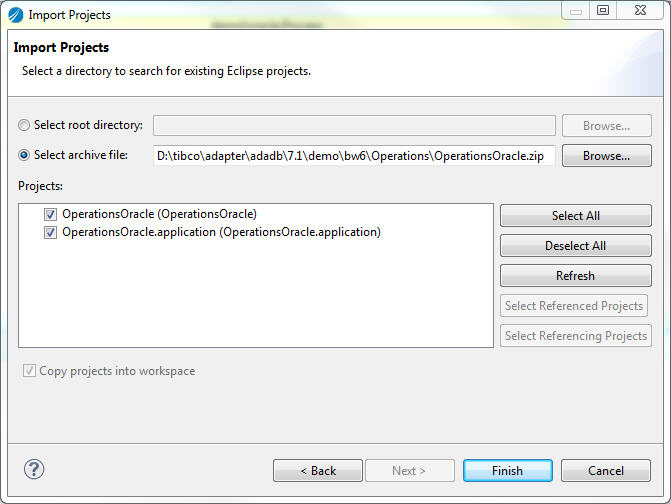Importing Examples to TIBCO Business Studio
To run the sample projects in the bw6 folder, you have to first import the sample projects to TIBCO Business Studio.
Prerequisites
The resources of each sample project are compressed into a .zip folder. You must extract the database-specific .zip folder from the demo folder.
Procedure
Copyright © Cloud Software Group, Inc. All rights reserved.