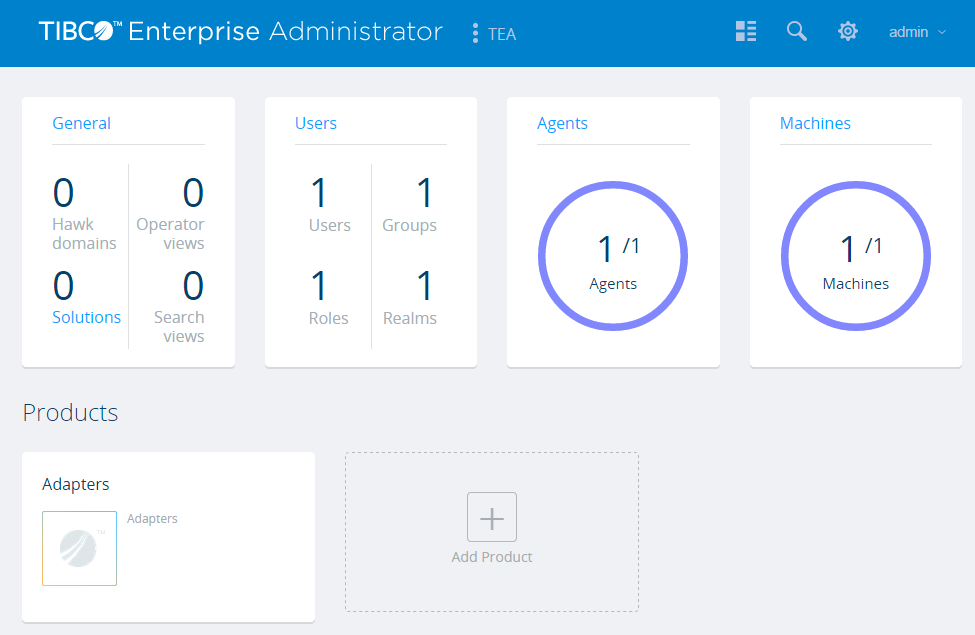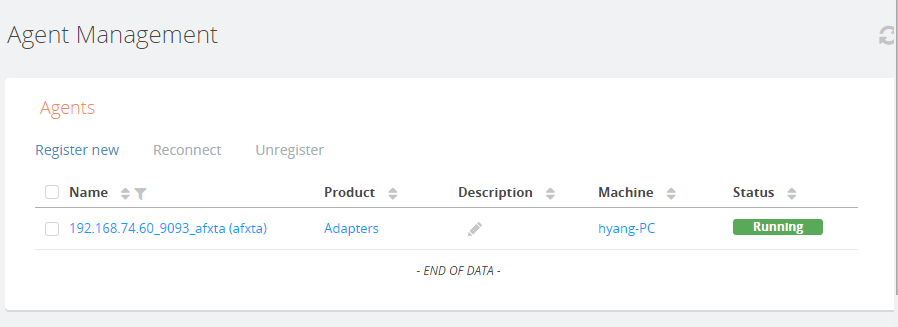Registering an Adapter Agent in Admin UI
After registering an adapter agent with a TEA server, you can view and monitor adapters in the Admin UI provided by TIBCO Enterprise Administrator.
Prerequisites
- On a command line, navigate to the TIBCO_HOME\afx\version_number\bin directory and enter tibhawkagent to start the TIBCO Hawk agent.
- On a command line, navigate to the TIBCO_HOME\afx\version_number\bin directory and enter adapteragent to start the adapter agent that you want to register.
- On a command line, navigate to the TIBCO_HOME\tea\version_number\bin directory and enter tea to start the TEA server to be registered with.
Procedure
Copyright © Cloud Software Group, Inc. All rights reserved.